TensorFlow Models NLP Library for Beginners
Content Overview
-
Learning objectives
-
Install and import
-
Install the TensorFlow Model Garden pip package
-
Import TensorFlow and other libraries
-
BERT pretraining model
-
Build a BertPretrainer model wrapping BertEncoder
-
Compute loss
-
Span labelling model
-
Build a BertSpanLabeler wrapping BertEncoder
-
Compute loss
- Classification model
- Build a BertClassifier model wrapping BertEncoder
- Compute loss
\
Learning objectives
In this Colab notebook, you will learn how to build transformer-based models for common NLP tasks including pretraining, span labelling and classification using the building blocks from NLP modeling library.
Install and import
Install the TensorFlow Model Garden pip package
tf-models-officialis the stable Model Garden package. Note that it may not include the latest changes in thetensorflow_modelsgithub repo. To include latest changes, you may installtf-models-nightly, which is the nightly Model Garden package created daily automatically.pipwill install all models and dependencies automatically.
\
pip install tf-models-official Import Tensorflow and other libraries
import numpy as np import tensorflow as tf from tensorflow_models import nlp \
2023-10-17 12:23:04.557393: E tensorflow/compiler/xla/stream_executor/cuda/cuda_dnn.cc:9342] Unable to register cuDNN factory: Attempting to register factory for plugin cuDNN when one has already been registered 2023-10-17 12:23:04.557445: E tensorflow/compiler/xla/stream_executor/cuda/cuda_fft.cc:609] Unable to register cuFFT factory: Attempting to register factory for plugin cuFFT when one has already been registered 2023-10-17 12:23:04.557482: E tensorflow/compiler/xla/stream_executor/cuda/cuda_blas.cc:1518] Unable to register cuBLAS factory: Attempting to register factory for plugin cuBLAS when one has already been registered BERT pretraining model
BERT (Pre-training of Deep Bidirectional Transformers for Language Understanding) introduced the method of pre-training language representations on a large text corpus and then using that model for downstream NLP tasks.
In this section, we will learn how to build a model to pretrain BERT on the masked language modeling task and next sentence prediction task. For simplicity, we only show the minimum example and use dummy data.
Build a BertPretrainer model wrapping BertEncoder
The nlp.networks.BertEncoder class implements the Transformer-based encoder as described in BERT paper. It includes the embedding lookups and transformer layers (nlp.layers.TransformerEncoderBlock), but not the masked language model or classification task networks.
The nlp.models.BertPretrainer class allows a user to pass in a transformer stack, and instantiates the masked language model and classification networks that are used to create the training objectives.
\
# Build a small transformer network. vocab_size = 100 network = nlp.networks.BertEncoder( vocab_size=vocab_size, # The number of TransformerEncoderBlock layers num_layers=3) \
2023-10-17 12:23:09.241708: W tensorflow/core/common_runtime/gpu/gpu_device.cc:2211] Cannot dlopen some GPU libraries. Please make sure the missing libraries mentioned above are installed properly if you would like to use GPU. Follow the guide at https://www.tensorflow.org/install/gpu for how to download and setup the required libraries for your platform. Skipping registering GPU devices... Inspecting the encoder, we see it contains few embedding layers, stacked nlp.layers.TransformerEncoderBlock layers and are connected to three input layers:
input_word_ids, input_type_ids and input_mask.
\
tf.keras.utils.plot_model(network, show_shapes=True, expand_nested=True, dpi=48) 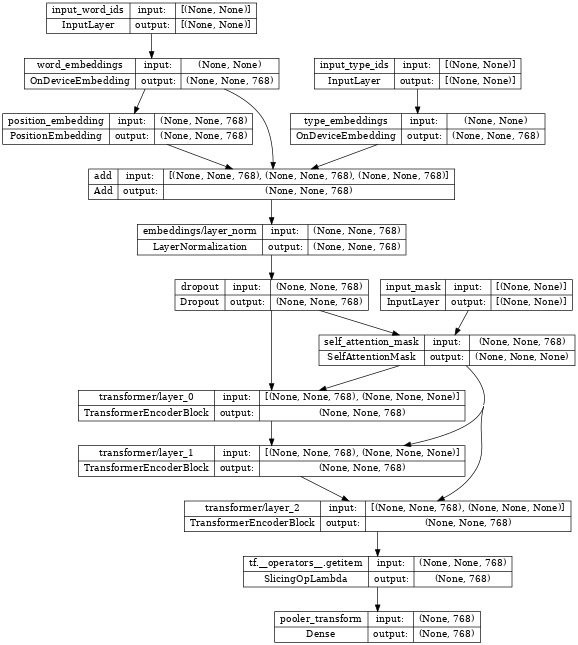
\
# Create a BERT pretrainer with the created network. num_token_predictions = 8 bert_pretrainer = nlp.models.BertPretrainer( network, num_classes=2, num_token_predictions=num_token_predictions, output='predictions') \
WARNING:tensorflow:From /tmpfs/src/tf_docs_env/lib/python3.9/site-packages/official/nlp/modeling/models/bert_pretrainer.py:112: Classification.__init__ (from official.nlp.modeling.networks.classification) is deprecated and will be removed in a future version. Instructions for updating: Classification as a network is deprecated. Please use the layers.ClassificationHead instead. Inspecting the bert_pretrainer, we see it wraps the encoder with additional MaskedLM and nlp.layers.ClassificationHead heads.
\
tf.keras.utils.plot_model(bert_pretrainer, show_shapes=True, expand_nested=True, dpi=48) 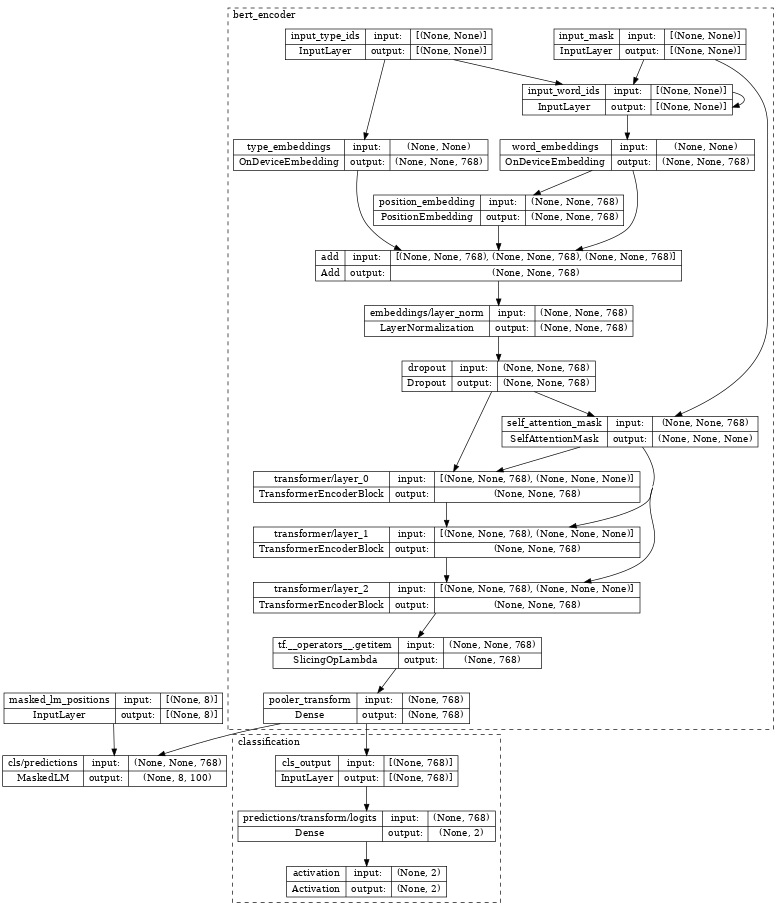
\
# We can feed some dummy data to get masked language model and sentence output. sequence_length = 16 batch_size = 2 word_id_data = np.random.randint(vocab_size, size=(batch_size, sequence_length)) mask_data = np.random.randint(2, size=(batch_size, sequence_length)) type_id_data = np.random.randint(2, size=(batch_size, sequence_length)) masked_lm_positions_data = np.random.randint(2, size=(batch_size, num_token_predictions)) outputs = bert_pretrainer( [word_id_data, mask_data, type_id_data, masked_lm_positions_data]) lm_output = outputs["masked_lm"] sentence_output = outputs["classification"] print(f'lm_output: shape={lm_output.shape}, dtype={lm_output.dtype!r}') print(f'sentence_output: shape={sentence_output.shape}, dtype={sentence_output.dtype!r}') \
lm_output: shape=(2, 8, 100), dtype=tf.float32 sentence_output: shape=(2, 2), dtype=tf.float32 Compute loss
Next, we can use lm_output and sentence_output to compute loss.
\
masked_lm_ids_data = np.random.randint(vocab_size, size=(batch_size, num_token_predictions)) masked_lm_weights_data = np.random.randint(2, size=(batch_size, num_token_predictions)) next_sentence_labels_data = np.random.randint(2, size=(batch_size)) mlm_loss = nlp.losses.weighted_sparse_categorical_crossentropy_loss( labels=masked_lm_ids_data, predictions=lm_output, weights=masked_lm_weights_data) sentence_loss = nlp.losses.weighted_sparse_categorical_crossentropy_loss( labels=next_sentence_labels_data, predictions=sentence_output) loss = mlm_loss + sentence_loss print(loss) \
tf.Tensor(5.2983174, shape=(), dtype=float32) With the loss, you can optimize the model. After training, we can save the weights of TransformerEncoder for the downstream fine-tuning tasks. Please see run_pretraining.py for the full example.
Span labeling model
Span labeling is the task to assign labels to a span of the text, for example, label a span of text as the answer of a given question.
In this section, we will learn how to build a span labeling model. Again, we use dummy data for simplicity.
Build a BertSpanLabeler wrapping BertEncoder
The nlp.models.BertSpanLabeler class implements a simple single-span start-end predictor (that is, a model that predicts two values: a start token index and an end token index), suitable for SQuAD-style tasks.
Note that nlp.models.BertSpanLabeler wraps a nlp.networks.BertEncoder, the weights of which can be restored from the above pretraining model.
\
network = nlp.networks.BertEncoder( vocab_size=vocab_size, num_layers=2) # Create a BERT trainer with the created network. bert_span_labeler = nlp.models.BertSpanLabeler(network) Inspecting the bert_span_labeler, we see it wraps the encoder with additional SpanLabeling that outputs start_position and end_position.
\
tf.keras.utils.plot_model(bert_span_labeler, show_shapes=True, expand_nested=True, dpi=48) 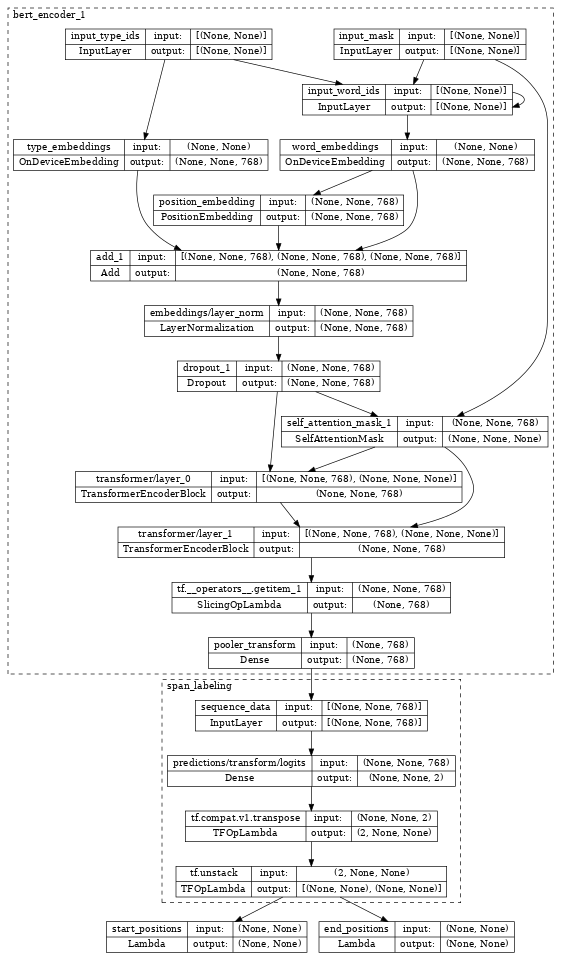
\
# Create a set of 2-dimensional data tensors to feed into the model. word_id_data = np.random.randint(vocab_size, size=(batch_size, sequence_length)) mask_data = np.random.randint(2, size=(batch_size, sequence_length)) type_id_data = np.random.randint(2, size=(batch_size, sequence_length)) # Feed the data to the model. start_logits, end_logits = bert_span_labeler([word_id_data, mask_data, type_id_data]) print(f'start_logits: shape={start_logits.shape}, dtype={start_logits.dtype!r}') print(f'end_logits: shape={end_logits.shape}, dtype={end_logits.dtype!r}') \
start_logits: shape=(2, 16), dtype=tf.float32 end_logits: shape=(2, 16), dtype=tf.float32 Compute loss
With start_logits and end_logits, we can compute loss:
\
start_positions = np.random.randint(sequence_length, size=(batch_size)) end_positions = np.random.randint(sequence_length, size=(batch_size)) start_loss = tf.keras.losses.sparse_categorical_crossentropy( start_positions, start_logits, from_logits=True) end_loss = tf.keras.losses.sparse_categorical_crossentropy( end_positions, end_logits, from_logits=True) total_loss = (tf.reduce_mean(start_loss) + tf.reduce_mean(end_loss)) / 2 print(total_loss) \
tf.Tensor(5.3621416, shape=(), dtype=float32) With the loss, you can optimize the model. Please see run_squad.py for the full example.
Classification model
In the last section, we show how to build a text classification model.
Build a BertClassifier model wrapping BertEncoder
nlp.models.BertClassifier implements a [CLS] token classification model containing a single classification head.
\
network = nlp.networks.BertEncoder( vocab_size=vocab_size, num_layers=2) # Create a BERT trainer with the created network. num_classes = 2 bert_classifier = nlp.models.BertClassifier( network, num_classes=num_classes) Inspecting the bert_classifier, we see it wraps the encoder with additional Classification head.
\
tf.keras.utils.plot_model(bert_classifier, show_shapes=True, expand_nested=True, dpi=48) 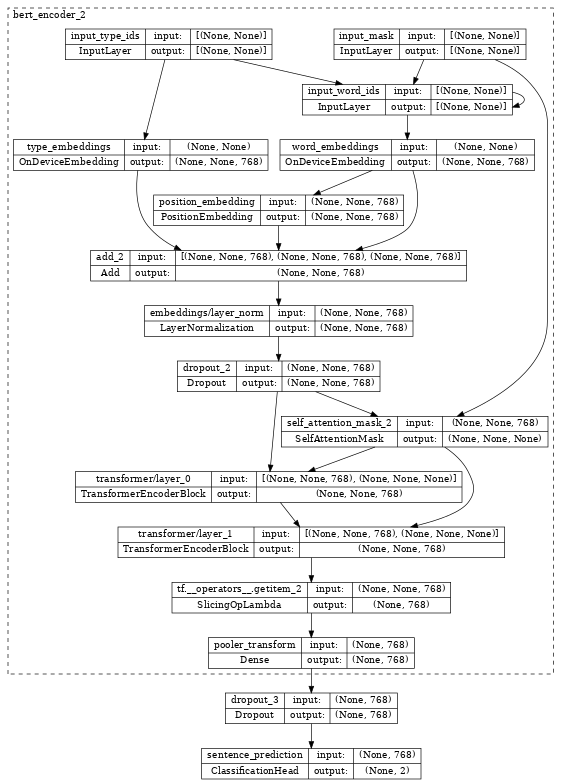
\
# Create a set of 2-dimensional data tensors to feed into the model. word_id_data = np.random.randint(vocab_size, size=(batch_size, sequence_length)) mask_data = np.random.randint(2, size=(batch_size, sequence_length)) type_id_data = np.random.randint(2, size=(batch_size, sequence_length)) # Feed the data to the model. logits = bert_classifier([word_id_data, mask_data, type_id_data]) print(f'logits: shape={logits.shape}, dtype={logits.dtype!r}') \
logits: shape=(2, 2), dtype=tf.float32 Compute loss
With logits, we can compute loss:
\
labels = np.random.randint(num_classes, size=(batch_size)) loss = tf.keras.losses.sparse_categorical_crossentropy( labels, logits, from_logits=True) print(loss) \
tf.Tensor([0.7332015 1.3447659], shape=(2,), dtype=float32) With the loss, you can optimize the model. Please see the Fine tune_bert notebook or the model training documentation for the full example.
\ \
:::info Originally published on the TensorFlow website, this article appears here under a new headline and is licensed under CC BY 4.0. Code samples shared under the Apache 2.0 License.
:::
\
You May Also Like

Why Is Pi Network Token (PI) Up 22% on Oct. 29?

German VDMA cautions U.S. tariff expansion will impact over 50% of machine exports

BNB Price Drops 2% as the Dex Volume Tumbles Cautioning Further Downside
Highlights: The BNB price is down 2% to $1111.46, despite the trading volume spiking 26%. The BNB on-chain demand has slipped, with the open interest plummeting 3% showing a drop in demand. The technical outlook shows a tight tug-of-war, with the bulls attempting to overcome resistance zones. The BNB price is down 2% today, to trade at $1111.46. Despite the plunge, the daily trading volume has soared 26% showing increased market activity among traders. However, BNB Chain has seen declining network activity, with the open interest plummeting, signaling a drop in demand. On Chain Demand on BNB Cools Off The BNB Chain is in a state of cooldown of network activity, which indicates low on-chain demand. In most instances, when a network fails to ensure large volumes or revenues, it means that there is low demand or outflows to other networks. BNB DeFi Data: DeFiLlama According to DeFiLlama data, the volume of the Decentralized Exchanges (DEXs) is down to at least $2.12 billion in comparison to the high of $6.313 billion on October 8, which also means low on-chain liquidity. On the other hand, Coinglass data shows that the volume of BNB has grown by 3.97% to reach $4.95 billion. However, the open interest in BNB futures has dropped by 3.36% to reach $1.74 billion. This reduction in open interest is an indication of a conservative stance by investors since the number of new positions being opened is low. This could be an indication that investors are not so sure about the short-term price outlook. BNB Derivatives Data: CoinGlass Meanwhile, the long-to-short ratio is sitting at 0.9091. This shows that the traders are undecided on BNB price’s next move, as it sits below 1. BNB Price Moves Into Consolidation The chart displays the BNB/USD price action on a 4-hour timeframe, with the token currently hovering around $1111.46. The 50-day Simple Moving Average (SMA) is at $1113, while the 200-day SMA sits at $1129, cushioning the bulls against upside movement. The price has mostly been trending below both SMAs, indicating that the bears are having the upper hand. The BNB trading volume is up, soaring 26%, signaling the momentum is real. On the 4-hour chart, BNB is trading within a consolidation channel. In such a case, this pattern may act as an accumulation period, giving the bulls hind wings to break above resistance zones. BNB/USD 4-hour chart: TradingView Zooming in, the Relative Strength Index (RSI) sits at 44.15, below the 50 level. This shows weakening momentum in the BNB market, and might lead to the RSI plunging to the oversold region if the bulls don’t regain control. In the short term, the BNB price could move up to $1113 resistance and flip it into support. A close above this zone will see the bulls target $1126 resistance, giving the bulls strength to reclaim the $1230 mark. Conversely, if the resistance zones prove too strong, a dip towards $1012 could be plausible. In such a case, this could be a prime buy zone for the risk-takers. In the long term, if the token keeps the hype alive, the bulls may reclaim the $1375 high or higher. eToro Platform Best Crypto Exchange Over 90 top cryptos to trade Regulated by top-tier entities User-friendly trading app 30+ million users 9.9 Visit eToro eToro is a multi-asset investment platform. The value of your investments may go up or down. Your capital is at risk. Don’t invest unless you’re prepared to lose all the money you invest. This is a high-risk investment, and you should not expect to be protected if something goes wrong.